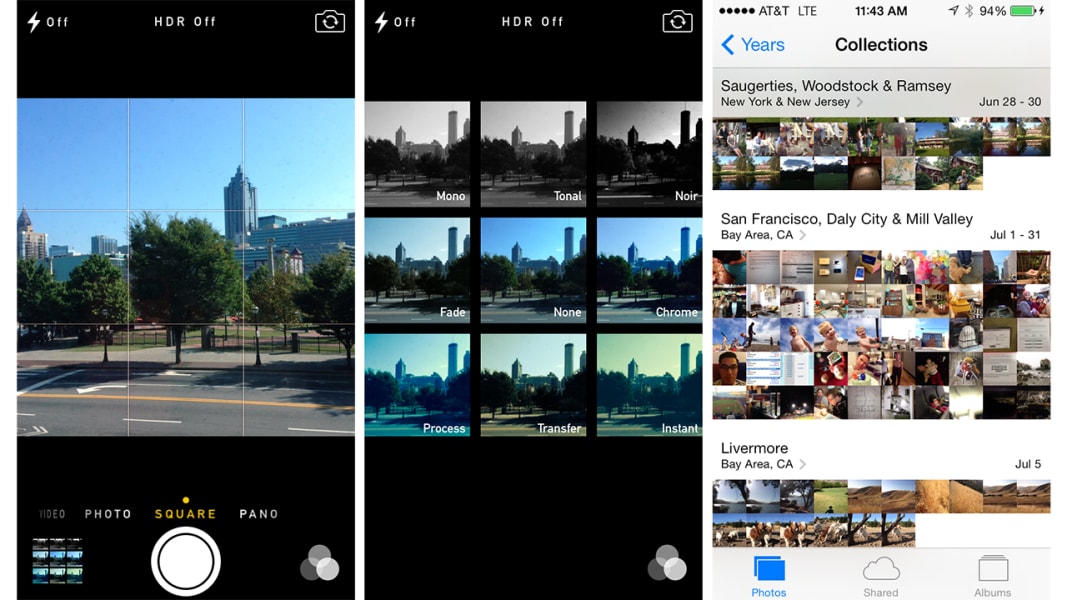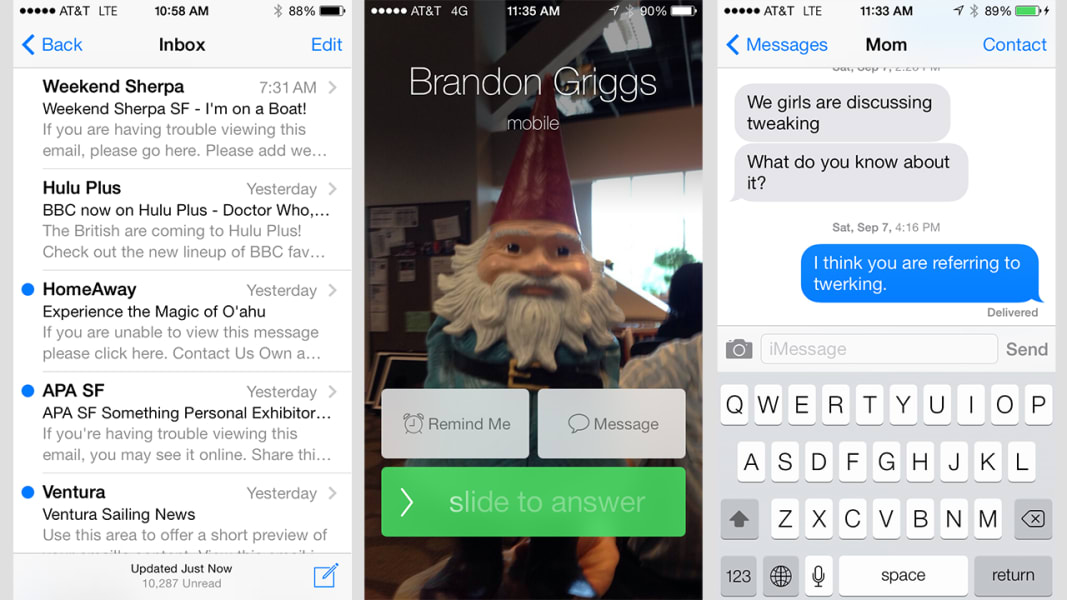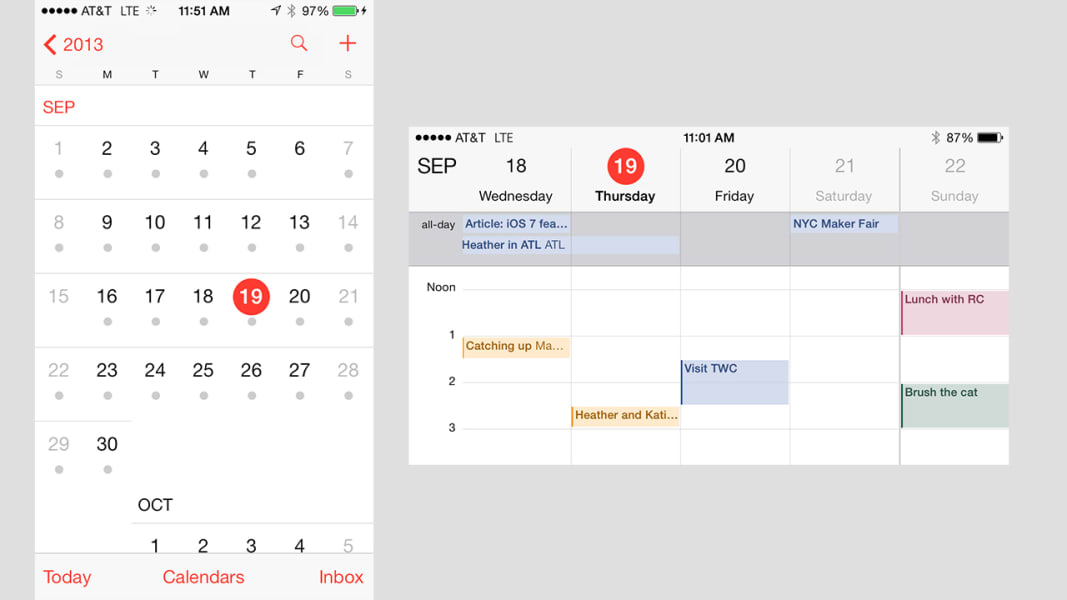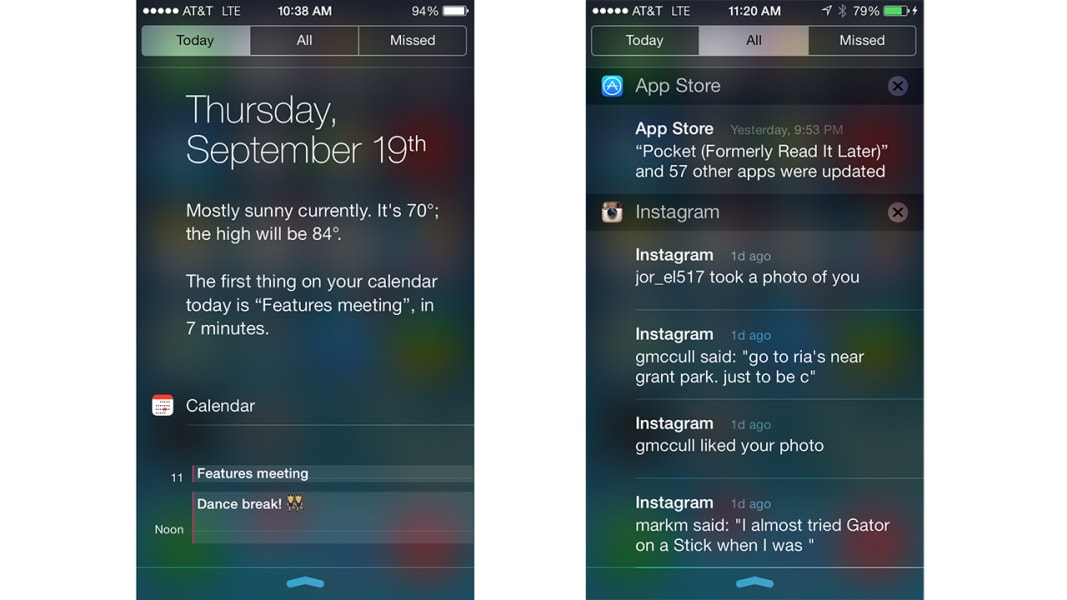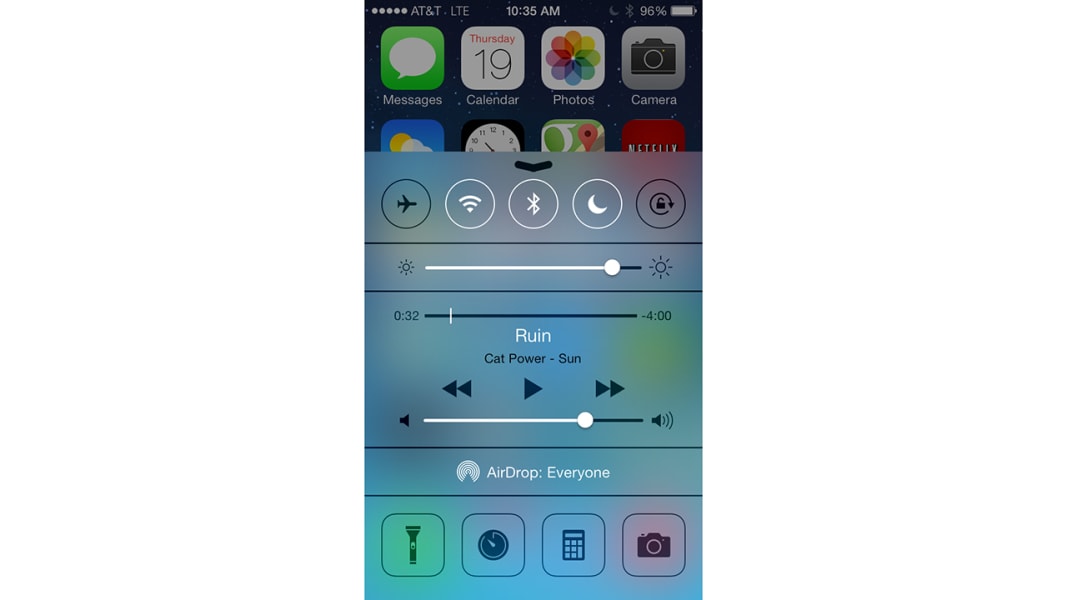Share


1 of 9
Apple updated the entire look and feel of iOS 7's layout and basic apps with a flatter design, more transparency and animations, and sleek new typefaces. From Apple
Swiping down from the top of the screen brings up the new Notification Center. It shows your day at a glance, including weather, and a list of all your app notifications.
A swipe up from the bottom of the screen shows the Control Center. It has shortcuts to the most used settings, including Airplane Mode, Wi-Fi and Do Not Disturb. It has brightness and audio controls, and one-button access for the flashlight, alarms, calculator and camera.
The updated Siri can adjust iPhone settings, do Bing searches and look through Twitter. It also has an optional male voice.
The multitasking shortcut is the same -- you double click the home button -- but the look is all new. A carousel of recent apps shows their latest screens. Swipe up on an app to close it.
iOS users can transfer images and files to other Apple devices using AirDrop.
The Camera and Photos apps have new features. There is an option to capture a square image and add filters in the Camera app. Photos can be sorted by year and location.
The major communication tools work the same on iOS 7 as before, but with a new look.
The calendar underwent one of the more radical redesigns in iOS 7. It no longer looks like a paper calendar.