

Microsoft's new Surface tablet kicks off its Windows 8 push -- the biggest risk Microsoft has taken in decades. BGR executive editor Zach Epstein put it to the test.
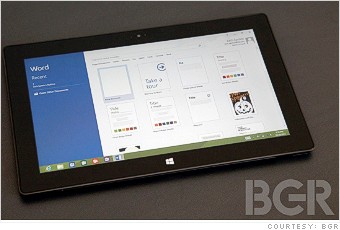
Early Windows 8 reviewers sounded the klaxons about Microsoft's choice to reinvent common functions. We've all seen the video of an elderly gentleman fumbling around the new OS and struggling to perform even the most basic tasks.
While the video is amusing, it's also misleading.
A short intro displayed during the Surface setup outlines the few simple trackpad or touch gestures needed to navigate the new interface. They're not scary. For example:
• Swipe in from the right side or touch your mouse cursor to the top- or bottom-right corner of the display to access Search, Share, the Windows start button, Device controls and system settings.
• Swipe in from the left side or click your mouse on the top- or bottom- left corner of the screen to open the previous app.
• Swipe in from the left and then back to the edge of the screen to launch a visual representation of all recent apps. Tap one to open it. You can do the same thing by touching your mouse cursor to the bottom-left corner and moving up, or to the top-left corner and moving down.
Most of us can handle it, and those who can't will learn over time just like they did when they first started using Windows years ago. Any time you get tripped up, simply start typing "H E L P" right on the home screen. The universal search will pop up with a link to Microsoft's online support site.


